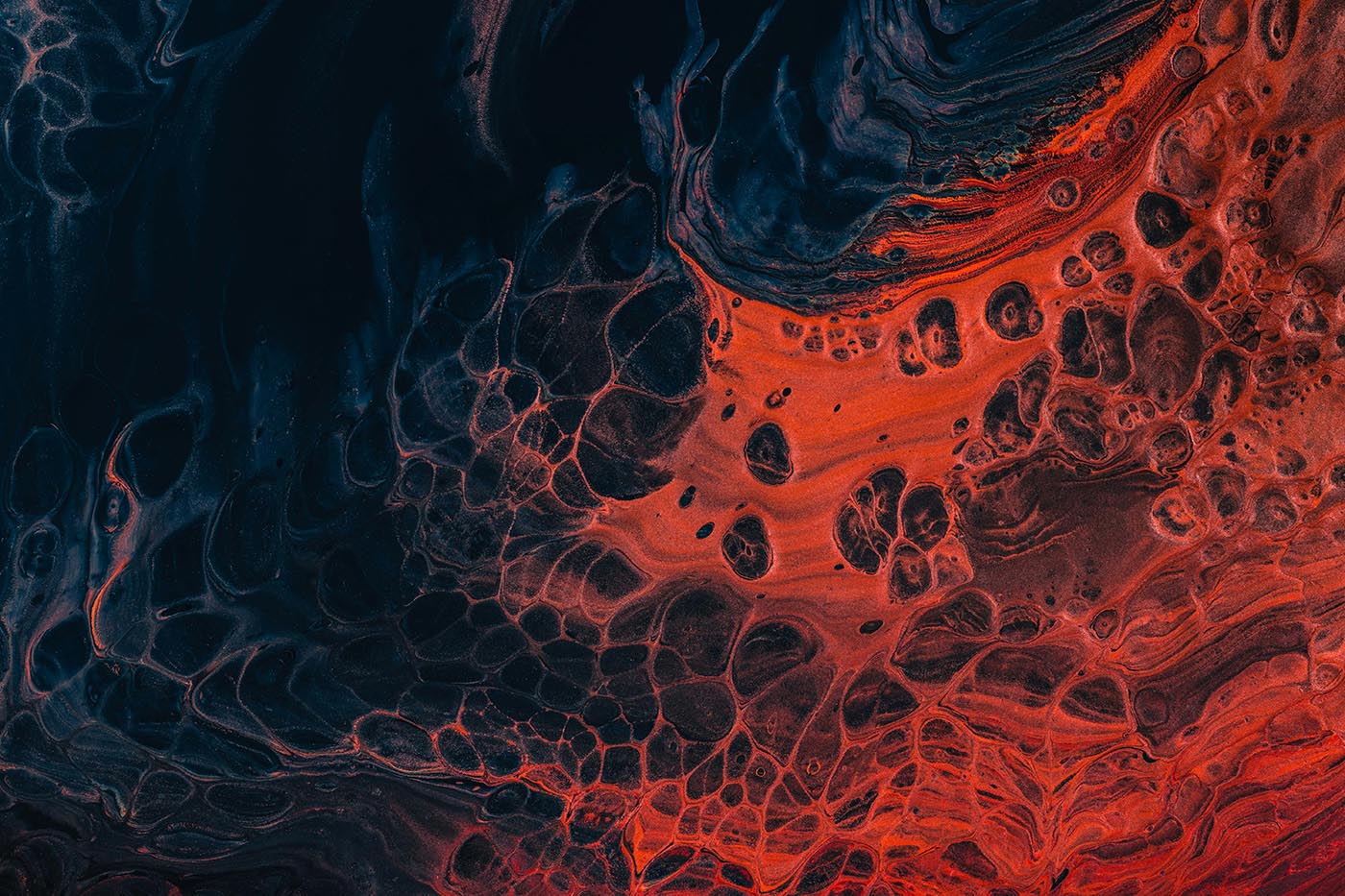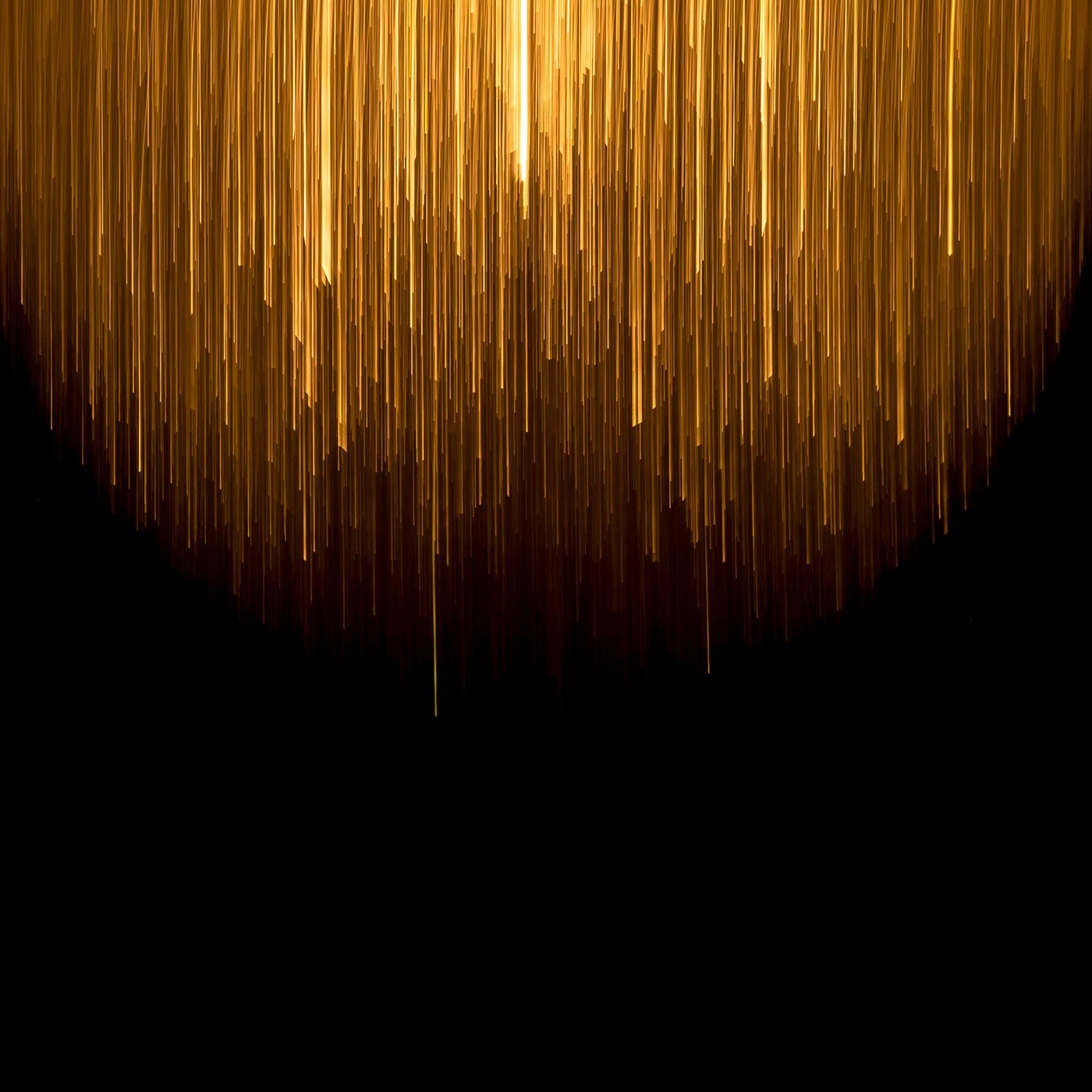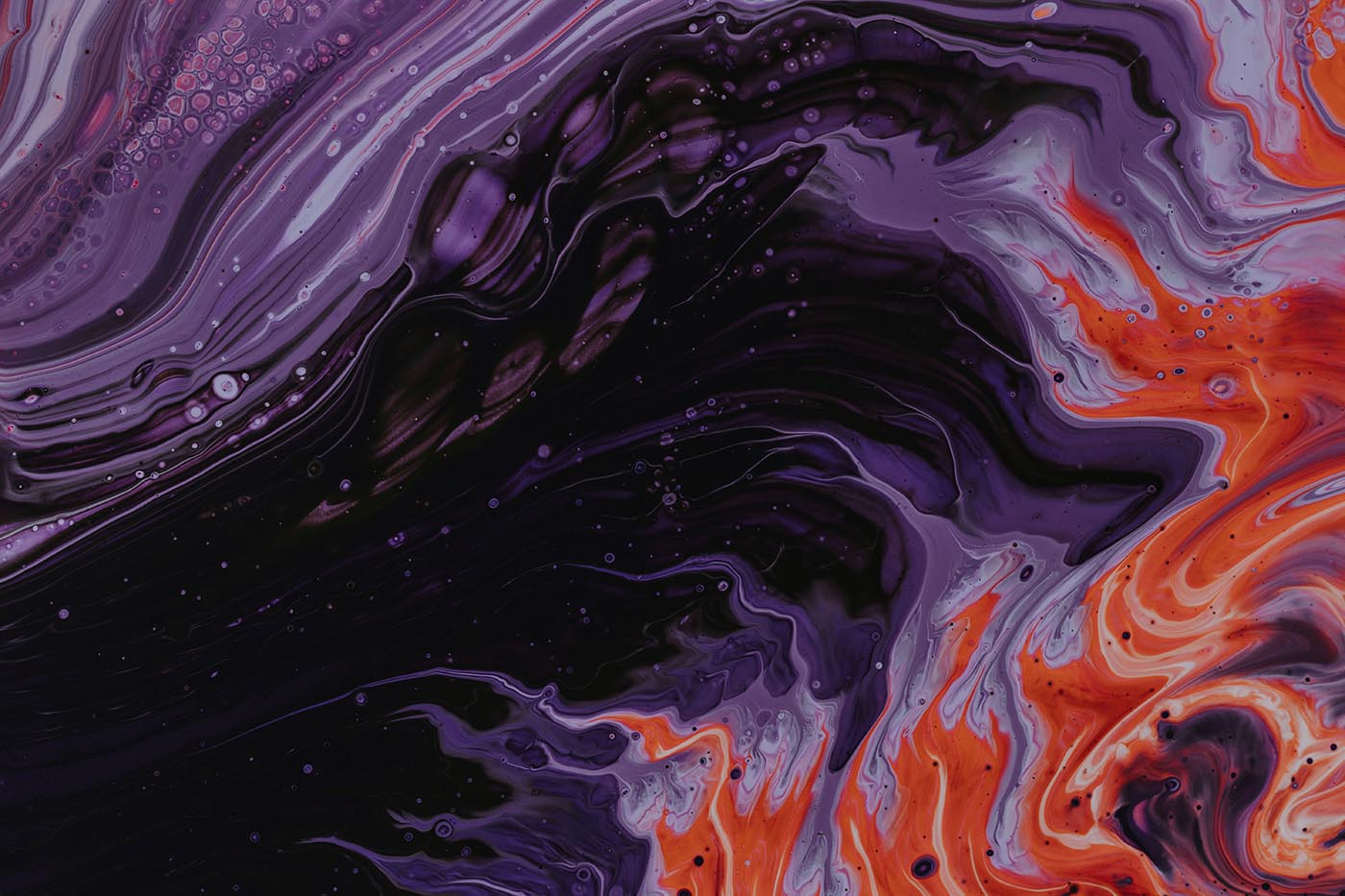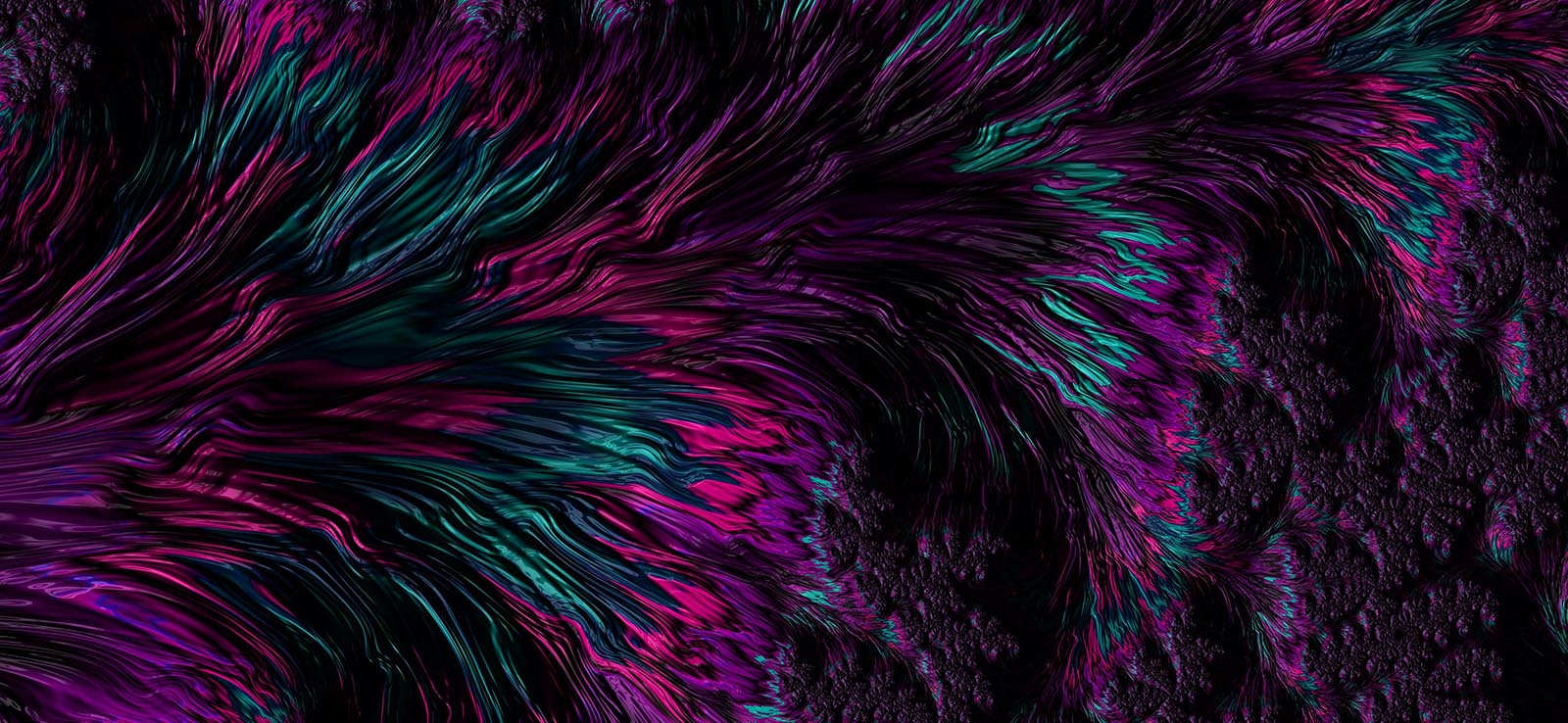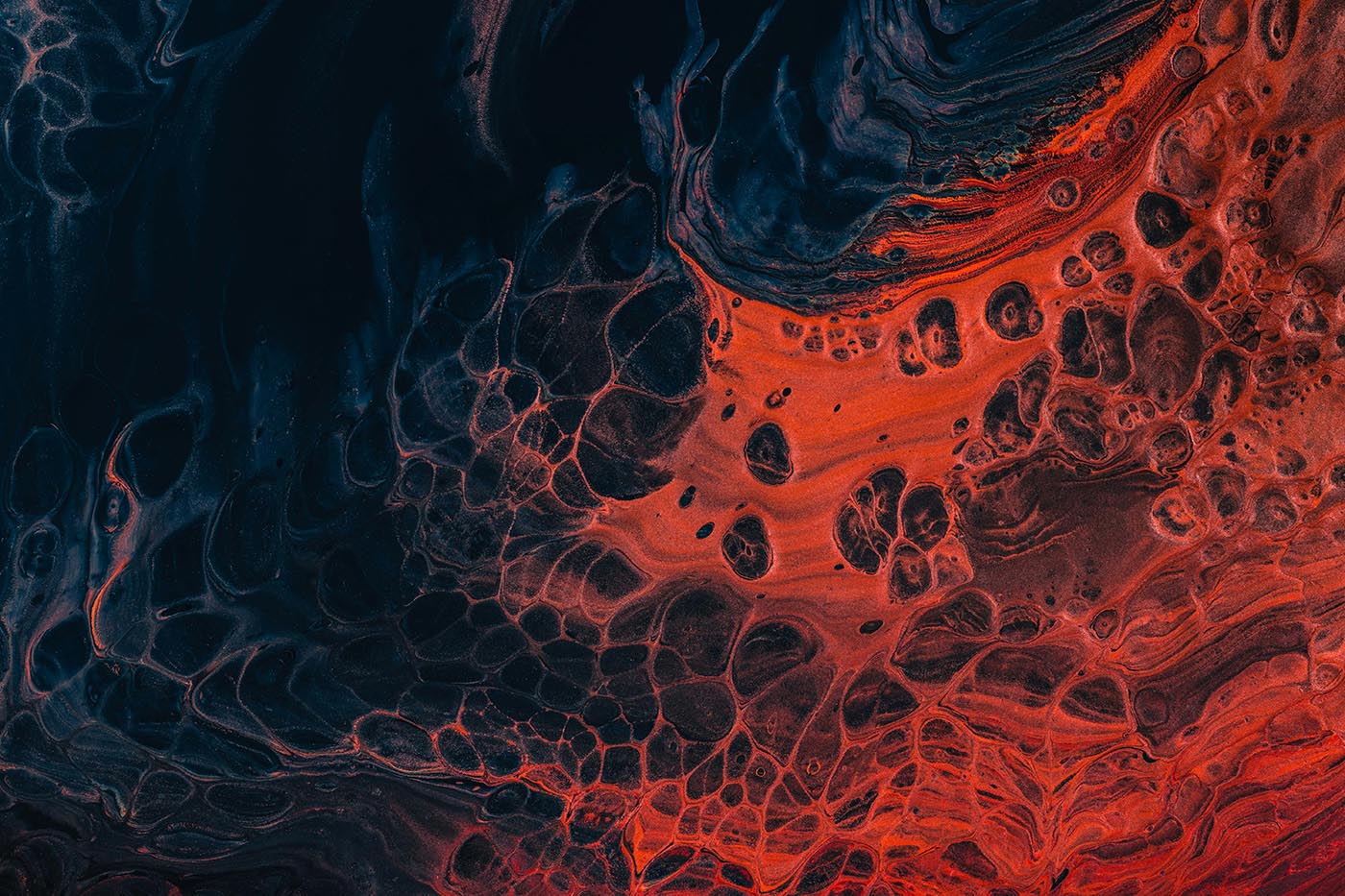
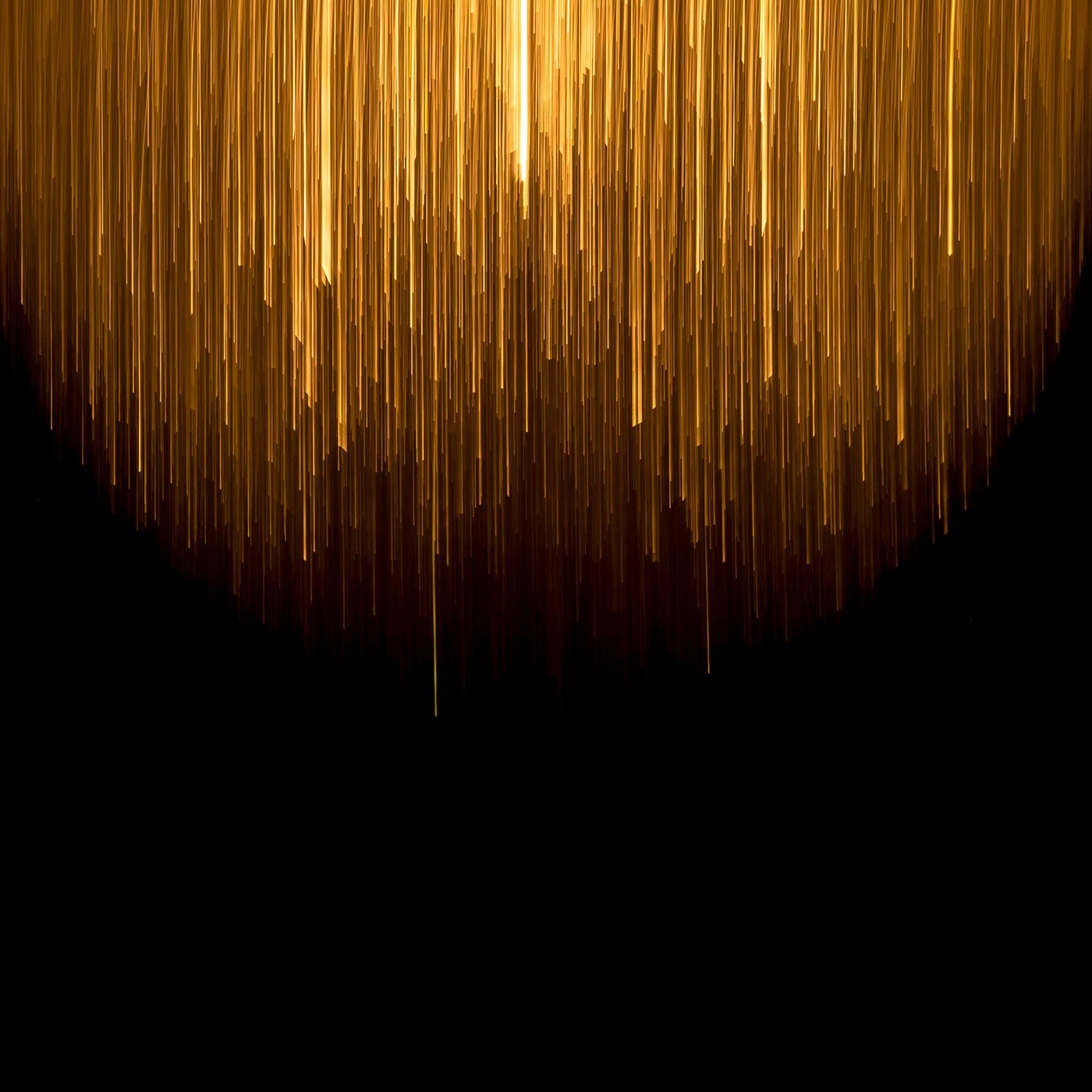
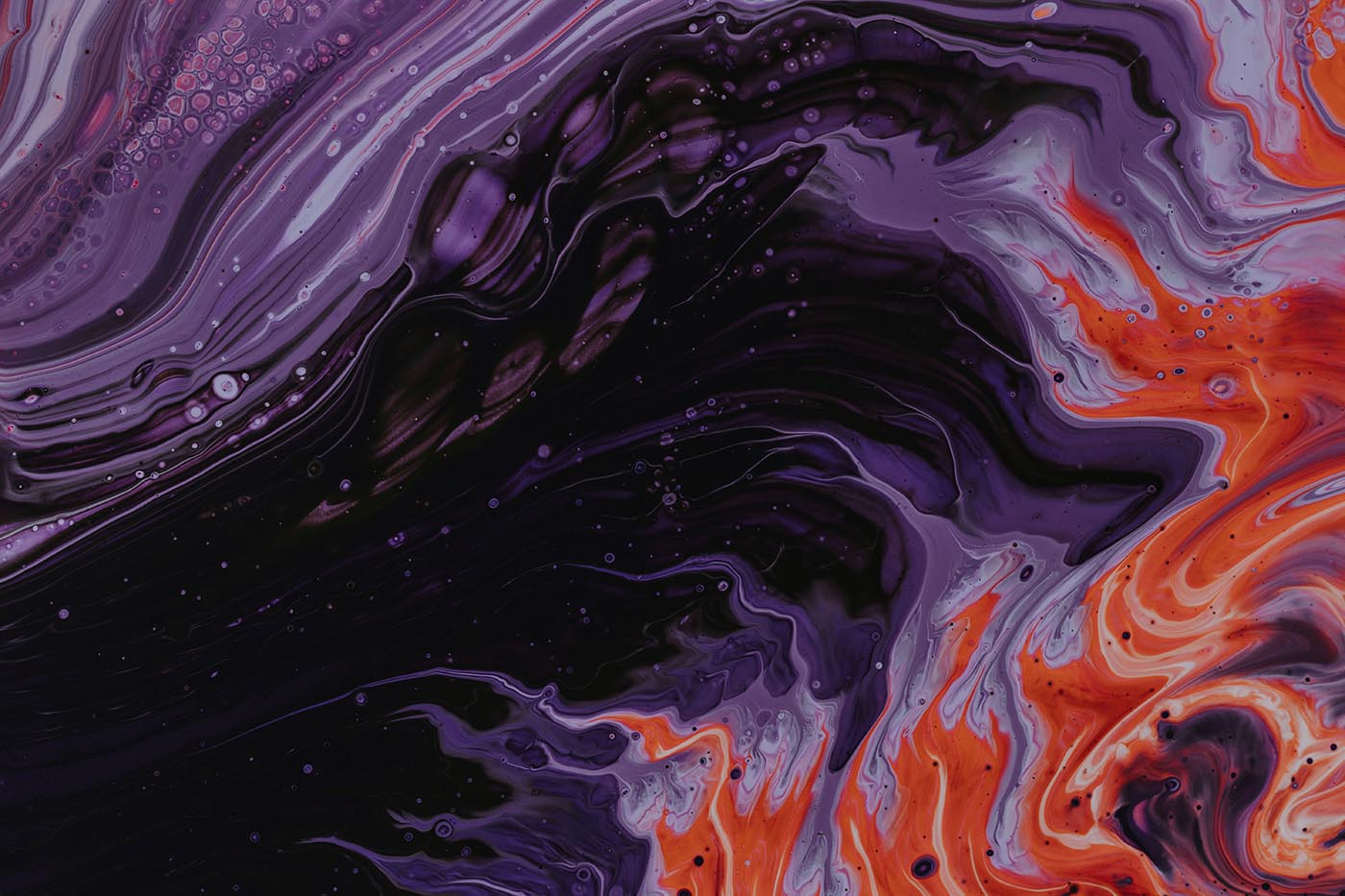
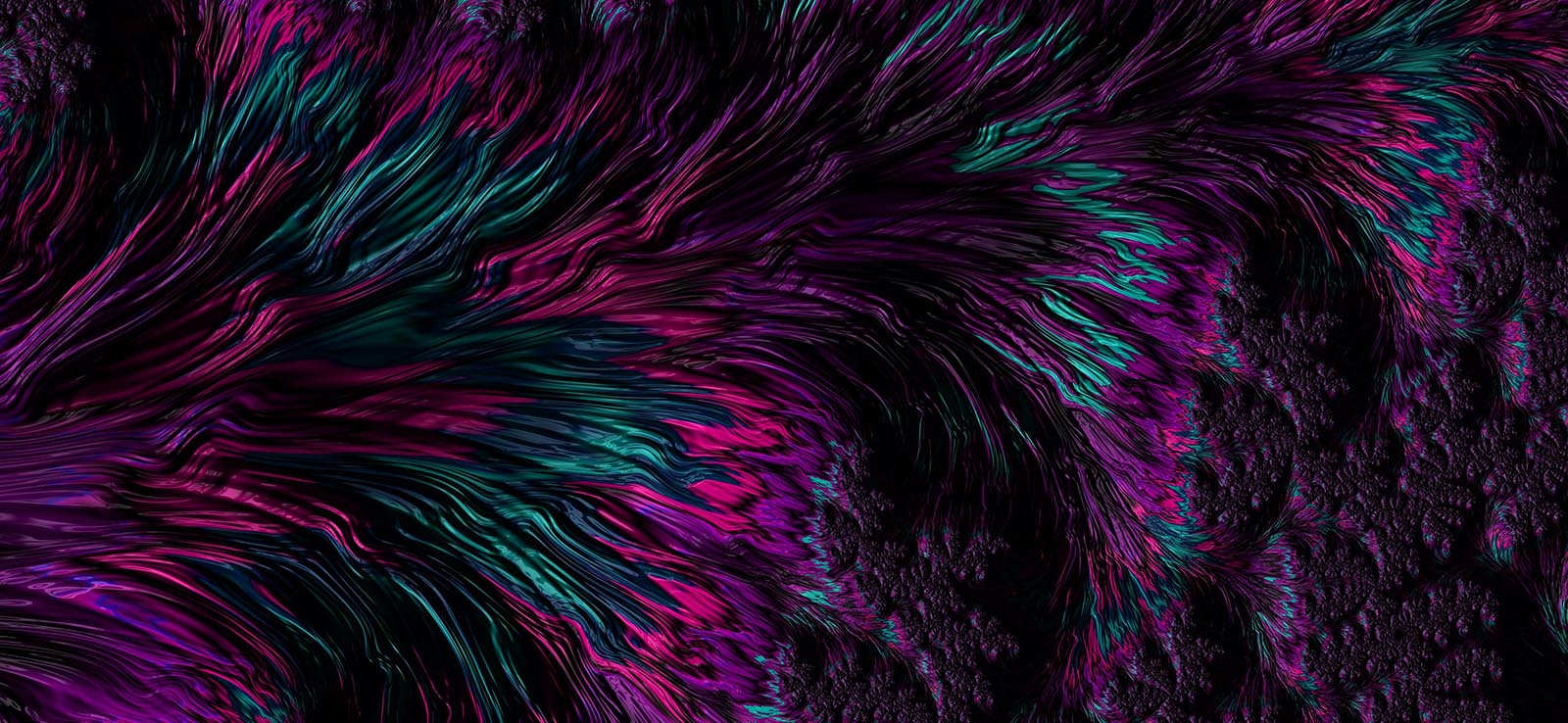
Edit on StackBlitz
"use client";
import {
PagerComponent,
PagerPageComponent,
PagerSwitchComponent,
PagerPrevSwitchComponent,
PagerNextSwitchComponent,
} from "@lisn.js/react";
import "lisn.js/pager-slider.css";
import Image from "next/image";
import styles from "./demo.module.css";
export default function Page() {
return (
<>
<div className={styles.wrapper}>
<PagerComponent
className={styles.demo}
config={{ horizontal: true, parallax: true, useGestures: false }}
>
<div className={styles.switches} data-switches="prev-next">
<PagerPrevSwitchComponent
className={styles.switch}
data-switch="prev"
aria-label="Previous"
></PagerPrevSwitchComponent>
<PagerNextSwitchComponent
className={styles.switch}
data-switch="next"
aria-label="Next"
></PagerNextSwitchComponent>
</div>
<div className={styles.switches} data-switches="select">
<PagerSwitchComponent
className={styles.switch}
aria-label="Page 1"
></PagerSwitchComponent>
<PagerSwitchComponent
className={styles.switch}
aria-label="Page 2"
></PagerSwitchComponent>
<PagerSwitchComponent
className={styles.switch}
aria-label="Page 3"
></PagerSwitchComponent>
<PagerSwitchComponent
className={styles.switch}
aria-label="Page 4"
></PagerSwitchComponent>
</div>
<div className={styles.pages}>
<PagerPageComponent>
{/* https://unsplash.com/photos/a-close-up-of-a-red-and-black-substance-OOFSqPWjCt0 */}
<Image
className={styles.background}
src="/images/abstract-1.jpg"
alt=""
/>
</PagerPageComponent>
<PagerPageComponent>
{/* https://unsplash.com/photos/a-very-long-line-of-yellow-lines-on-a-black-background-YeUVDKZWSZ4 */}
<Image
className={styles.background}
src="/images/abstract-2.jpg"
alt=""
/>
</PagerPageComponent>
<PagerPageComponent>
{/* https://unsplash.com/photos/purple-black-and-orange-abstract-paintin-arwTpnIUHdM */}
<Image
className={styles.background}
src="/images/abstract-3.jpg"
alt=""
/>
</PagerPageComponent>
<PagerPageComponent>
{/* https://unsplash.com/photos/a-purple-and-green-abstract-background-with-lots-of-lines-pEgsWN0kwbQ */}
<Image
className={styles.background}
src="/images/abstract-4.jpg"
alt=""
/>
</PagerPageComponent>
</div>
</PagerComponent>
</div>
</>
);
}
/* Container */
.wrapper {
--animate-duration: 0.4s;
position: fixed;
top: 0;
left: 0;
width: 100vw;
width: 100dvw;
height: 100vh;
height: 100dvh;
display: flex;
flex-direction: column;
align-items: center;
justify-content: center;
overflow: hidden;
}
/* Pager and pages */
.demo {
width: 800px;
max-width: 100%;
box-shadow: var(--lisn-shadow);
position: relative;
}
.pages {
height: 400px;
max-height: 100%;
}
.demo,
.background {
border-radius: 15px;
}
.background {
pointer-events: none;
position: absolute;
z-index: -1;
top: 0;
left: 0;
width: 100%;
height: 100%;
object-fit: cover;
overflow-clip-margin: unset;
}
/* Buttons (common) */
.switches {
position: absolute;
left: 0;
width: 100%;
z-index: 10;
display: flex;
}
.switch {
--btn-color: #ddd;
background: none;
padding: 0;
margin: 10px;
width: 0;
height: 0;
border-style: solid;
opacity: 0.8;
cursor: pointer;
}
.switch:hover {
--btn-color: #fff;
}
.switch[data-lisn-page-state="current"],
.switch[data-lisn-page-state="disabled"] {
--btn-color: #777;
cursor: default;
pointer-events: none;
}
/* Page select circles */
.switches[data-switches="select"] .switch {
border-width: 7px;
border-radius: 50%;
border-color: var(--btn-color);
}
.switches[data-switches="select"] {
bottom: 10px;
justify-content: center;
gap: 15px;
}
/* Prev/next arrows */
.demo[data-lisn-current-page-is-first-enabled="true"] [data-switch="prev"],
.demo[data-lisn-current-page-is-last-enabled="true"] [data-switch="next"] {
visibility: hidden;
}
.switches[data-switches="prev-next"] {
top: 45%;
justify-content: space-between;
}
.switches[data-switches="prev-next"] .switch {
border-width: 13px;
border-color: transparent var(--btn-color);
}
.switch[data-switch="prev"] {
border-left: none !important;
}
.switch[data-switch="next"] {
border-right: none !important;
}
Edit on CodePen
document.addEventListener("DOMContentLoaded", () => {
const pager = document.getElementById("demo");
const pages = pager.querySelectorAll(".page");
const switches = pager.querySelectorAll(".switch");
const prevSwitch = pager.querySelector(".prev-switch");
const nextSwitch = pager.querySelector(".next-switch");
new LISN.widgets.Pager(pager, {
pages,
switches,
prevSwitch,
nextSwitch,
horizontal: true,
parallax: true,
useGestures: false,
});
});<div id="demo">
<div class="buttons prev-next-buttons">
<button class="prev-switch" aria-label="Previous"></button>
<button class="next-switch" aria-label="Next"></button>
</div>
<div class="buttons page-select-buttons">
<button class="switch" aria-label="Page 1"></button>
<button class="switch" aria-label="Page 2"></button>
<button class="switch" aria-label="Page 3"></button>
<button class="switch" aria-label="Page 4"></button>
</div>
<div class="pages">
<div class="page">
<!-- https://unsplash.com/photos/a-close-up-of-a-red-and-black-substance-OOFSqPWjCt0 -->
<img class="background" src="/images/abstract-1.jpg" alt="" />
</div>
<div class="page">
<!-- https://unsplash.com/photos/a-very-long-line-of-yellow-lines-on-a-black-background-YeUVDKZWSZ4 -->
<img class="background" src="/images/abstract-2.jpg" alt="" />
</div>
<div class="page">
<!-- https://unsplash.com/photos/purple-black-and-orange-abstract-paintin-arwTpnIUHdM -->
<img class="background" src="/images/abstract-3.jpg" alt="" />
</div>
<div class="page">
<!-- https://unsplash.com/photos/a-purple-and-green-abstract-background-with-lots-of-lines-pEgsWN0kwbQ -->
<img class="background" src="/images/abstract-4.jpg" alt="" />
</div>
</div>
</div>/* Pager and pages */
#demo {
width: 800px;
max-width: 100%;
box-shadow: var(--lisn-shadow);
position: relative;
}
#demo .pages {
height: 400px;
max-height: 100%;
}
#demo,
#demo .page .background {
border-radius: 15px;
}
#demo .page .background {
pointer-events: none;
position: absolute;
z-index: -1;
top: 0;
left: 0;
width: 100%;
height: 100%;
object-fit: cover;
overflow-clip-margin: unset;
}
/* Buttons (common) */
#demo .buttons {
position: absolute;
left: 0;
width: 100%;
z-index: 10;
display: flex;
}
#demo .buttons button {
--btn-color: #ddd;
background: none;
padding: 0;
margin: 10px;
width: 0;
height: 0;
border-style: solid;
opacity: 0.8;
cursor: pointer;
}
#demo .buttons button:hover {
--btn-color: #fff;
}
/* Switch circles */
#demo .buttons .switch[data-lisn-page-state="current"],
#demo .buttons .switch[data-lisn-page-state="disabled"] {
--btn-color: #777;
cursor: default;
pointer-events: none;
}
#demo .page-select-buttons button {
border-width: 7px;
border-radius: 50%;
border-color: var(--btn-color);
}
#demo .page-select-buttons {
bottom: 10px;
justify-content: center;
gap: 15px;
}
/* Prev/next arrows */
#demo[data-lisn-current-page-is-first-enabled="true"] .prev-switch,
#demo[data-lisn-current-page-is-last-enabled="true"] .next-switch {
visibility: hidden;
}
#demo .prev-next-buttons {
top: 45%;
justify-content: space-between;
}
#demo .prev-next-buttons button {
border-width: 13px;
border-color: transparent var(--btn-color);
}
#demo .prev-switch {
border-left: none !important;
}
#demo .next-switch {
border-right: none !important;
}Edit on CodePen
<div
id="demo"
data-lisn-pager="horizontal | parallax | use-gestures=false"
>
<div class="buttons prev-next-buttons">
<button data-lisn-pager-prev-switch aria-label="Previous"></button>
<button data-lisn-pager-next-switch aria-label="Next"></button>
</div>
<div class="buttons page-select-buttons">
<button data-lisn-pager-switch aria-label="Page 1"></button>
<button data-lisn-pager-switch aria-label="Page 2"></button>
<button data-lisn-pager-switch aria-label="Page 3"></button>
<button data-lisn-pager-switch aria-label="Page 4"></button>
</div>
<div class="pages">
<div data-lisn-pager-page>
<!-- https://unsplash.com/photos/a-close-up-of-a-red-and-black-substance-OOFSqPWjCt0 -->
<img class="background" src="/images/abstract-1.jpg" alt="" />
</div>
<div data-lisn-pager-page>
<!-- https://unsplash.com/photos/a-very-long-line-of-yellow-lines-on-a-black-background-YeUVDKZWSZ4 -->
<img class="background" src="/images/abstract-2.jpg" alt="" />
</div>
<div data-lisn-pager-page>
<!-- https://unsplash.com/photos/purple-black-and-orange-abstract-paintin-arwTpnIUHdM -->
<img class="background" src="/images/abstract-3.jpg" alt="" />
</div>
<div data-lisn-pager-page>
<!-- https://unsplash.com/photos/a-purple-and-green-abstract-background-with-lots-of-lines-pEgsWN0kwbQ -->
<img class="background" src="/images/abstract-4.jpg" alt="" />
</div>
</div>
</div>/* Pager and pages */
#demo {
width: 800px;
max-width: 100%;
box-shadow: var(--lisn-shadow);
position: relative;
}
#demo .pages {
height: 400px;
max-height: 100%;
}
#demo,
#demo [data-lisn-pager-page] .background {
border-radius: 15px;
}
#demo [data-lisn-pager-page] .background {
pointer-events: none;
position: absolute;
z-index: -1;
top: 0;
left: 0;
width: 100%;
height: 100%;
object-fit: cover;
overflow-clip-margin: unset;
}
/* Buttons (common) */
#demo .buttons {
position: absolute;
left: 0;
width: 100%;
z-index: 10;
display: flex;
}
#demo .buttons button {
--btn-color: #ddd;
background: none;
padding: 0;
margin: 10px;
width: 0;
height: 0;
border-style: solid;
opacity: 0.8;
cursor: pointer;
}
#demo .buttons button:hover {
--btn-color: #fff;
}
/* Switch circles */
#demo .buttons [data-lisn-pager-switch][data-lisn-page-state="current"],
#demo .buttons [data-lisn-pager-switch][data-lisn-page-state="disabled"] {
--btn-color: #777;
cursor: default;
pointer-events: none;
}
#demo .page-select-buttons button {
border-width: 7px;
border-radius: 50%;
border-color: var(--btn-color);
}
#demo .page-select-buttons {
bottom: 10px;
justify-content: center;
gap: 15px;
}
/* Prev/next arrows */
#demo[data-lisn-current-page-is-first-enabled="true"]
[data-lisn-pager-prev-switch],
#demo[data-lisn-current-page-is-last-enabled="true"]
[data-lisn-pager-next-switch] {
visibility: hidden;
}
#demo .prev-next-buttons {
top: 45%;
justify-content: space-between;
}
#demo .prev-next-buttons button {
border-width: 13px;
border-color: transparent var(--btn-color);
}
#demo [data-lisn-pager-prev-switch] {
border-left: none !important;
}
#demo [data-lisn-pager-next-switch] {
border-right: none !important;
}